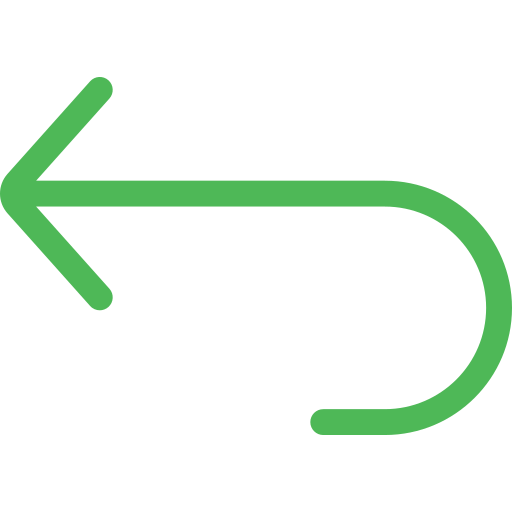What is a Microsoft Teams Room? A Comprehensive Guide to Modern Meeting Spaces

The modern workplace is undergoing a significant transformation. Hybrid and remote work environments have become the standard, making traditional office settings the outlier. However, organizations must continue to prioritize bringing people together to strategize, solve problems, and plan for business growth and initiatives. In a predominantly hybrid environment, it’s essential to implement changes that ensure flexible yet secure work arrangements, enhance productivity through equal participation, and keep costs under control.
What is Microsoft Teams?
Microsoft Teams is a unified collaboration platform designed for businesses, schools, and organizations of all sizes to streamline teamwork. It offers capabilities such as chat, video conferencing, file and app sharing all in one workspace. With robust security features and cross-device accessibility, it’s a popular solution for remote work, hybrid work environments, and team collaboration across industries.
What is a Microsoft Teams Room?
We’re all familiar with the iconic meeting Teams ringtone that has become integral to every employee’s day, regardless of location. With so many people using the platform and various partners offering video conferencing systems, you have the opportunity to select one that best meets your needs.
While Microsoft Teams is an excellent tool for facilitating remote work and enabling communication and collaboration through chat, video calls, and file sharing, it often relies on the host’s ability to share their screen, which can result in a more one-sided, presenter-driven experience.
In contrast, Microsoft Teams Rooms is a game-changer for today’s hybrid work environment. It integrates software and hardware to create a smooth, user-friendly meeting experience. With just one touch, participants can join a meeting without the hassle of entering IDs or passwords. Additionally, wireless content sharing makes it easy for users to present from their personal devices without the need for cables or adapters.
Microsoft Teams Rooms can transform any standard meeting room into a more inclusive and collaborative space by combining advanced speakers and intelligent cameras.
According to Microsoft, 43% of leaders believe building relationships is a significant challenge in remote and hybrid work. The primary goal of Teams rooms is to foster collaboration, thereby promoting active engagement among employees.
Employees can join from their laptop, computer, or tablet with just one touch, simplifying the process by eliminating complicated cables. It also allows participants to use the digital canvas for real-time sketching of ideas.
Components of Microsoft Teams Rooms
Each Microsoft Teams Room setup can differ based on the available devices and room configuration. However, here are some common components you might typically find:
- Cameras, microphones, and speakers, which can be integrated or modular
- One or two external displays, either touch-enabled or non-touch
- A touch control console located on the table for room management
- A touch-enabled board device
What are Popular Technology Solutions for Microsoft Teams Rooms?
- DTEN D7X: A powerful all-in-one device that combines a large touchscreen display, high-quality audio and video, and seamless Microsoft Teams integration.
- DTEN Bar: A versatile device that can be mounted above below, or vertically between two displays, offering a compact and flexible solution for smaller meeting spaces.
- DTEN Mate PoE: 10” Touchscreen room console controller provides convenient and intuitive meeting room controls at the tabletop. Allows users to start/stop meetings, toggle recording, admit participants, control audio and video systems and much more.
Why are Microsoft Team Rooms Systems Better than Traditional Video Conferencing Solutions?
Choosing a video conferencing system certified for Microsoft Teams in any Teams Room is crucial for ensuring optimal performance, high-quality communication, and enhanced security in your room systems. These devices are specifically designed to deliver a seamless, native Microsoft Teams experience for users. Microsoft Teams Rooms can be configured for various meeting environments, from small huddle rooms to large conference areas. Whether you’re working in a corporate office, a co-working space, or your home office, Teams Rooms provides the flexibility and adaptability to suit your requirements. It allows you to create a collaborative space where your users can thrive.
Features like intelligent audio and AI-driven video ensure that every voice is captured clearly, with the benefit of simple firmware updates. Microsoft’s voice recognition technology enhances the focus on key video and content, while the front-row meeting layout positions all participants at eye level rather than as stacked headshots, creating a more inclusive and engaging experience.
The whiteboard feature in Microsoft Teams is a great tool for visual collaboration and brainstorming during meetings. It enables participants to interact with a virtual canvas in real time, allowing them to draw, write, and add sticky notes and make better decisions in the long run.
What makes a Microsoft Teams Room truly great? It’s not about one specific setup but rather about combining reliable technology that works easily with Microsoft Teams Rooms to boost efficiency and communication. By pairing Microsoft Teams Rooms with DTEN’s innovative hardware, you can create an eye-to-eye meeting experience. DTEN’s devices provide excellent audio, video, and touch capabilities, helping your team collaborate more effectively.
For an enhanced Microsoft Teams Rooms experience, think about teaming up with DTEN.
Check Out the Latest Additions to the DTEN Blog:
- Marubeni Corp Transforms Video Conferencing and Drives Workstyle Innovation with 200 DTEN Devices at New Headquarters
- How to Adapt your Medium Rooms to Hybrid Work?
- Hybrid Work Challenges in Large Meeting Rooms – and How to Solve Them
- Hybrid Work Challenges in Small Meeting Rooms—and How to Solve Them
- DTEN Unveils New Video Conferencing and Collaboration Solutions for Medium and Large Meeting Rooms