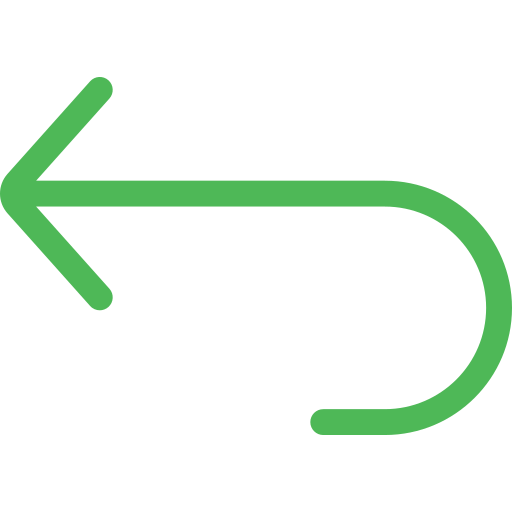How to get your Microsoft Teams Rooms Solution Sales Professional 2024 Badge

DTEN’s EMEA Marketing Manager, Amy Newton, shares how you can get your hands on a prestigious Microsoft Teams Room Solution Sales Professional 2024 Badge and tells us first hand what to expect throughout the process.

What is the Teams Solution Sales Professional Badge?
Like me, over the past few months your LinkedIn feed might have been flooded with the small purple circular icon and the hashtag #GetYourBadge as Microsoft Partners across the globe are eager to share their newest 2024 Microsoft achievements.
The Microsoft Teams Rooms Solution Sales Professional badge isn’t just any icon though, it serves as a testament to the partners sales proficiency and solution-selling capabilities specifically in the realm of Microsoft Teams Rooms solutions. And the best bit… There is no cost to complete the course or take the exam, it’s completely free!
So How Do You Get Yours?
Microsoft Partners can access the learning materials here:
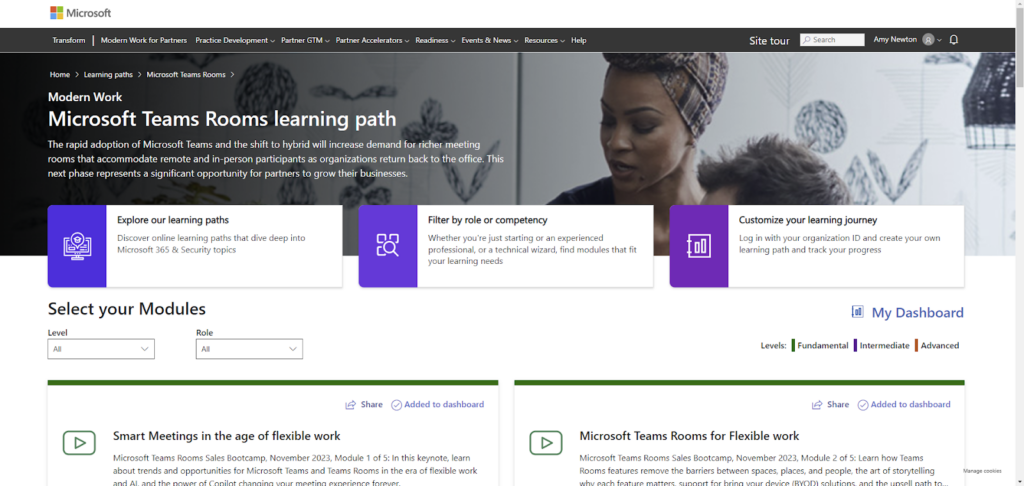
https://readiness.transform.microsoft.com/learning-path/57a3b070-7302-4432-86da-74ba25bff58b
Once you’re ready, you can then take the exam on ExpertZone here: https://expertzone.microsoft.com/mission/learningProgram:59351
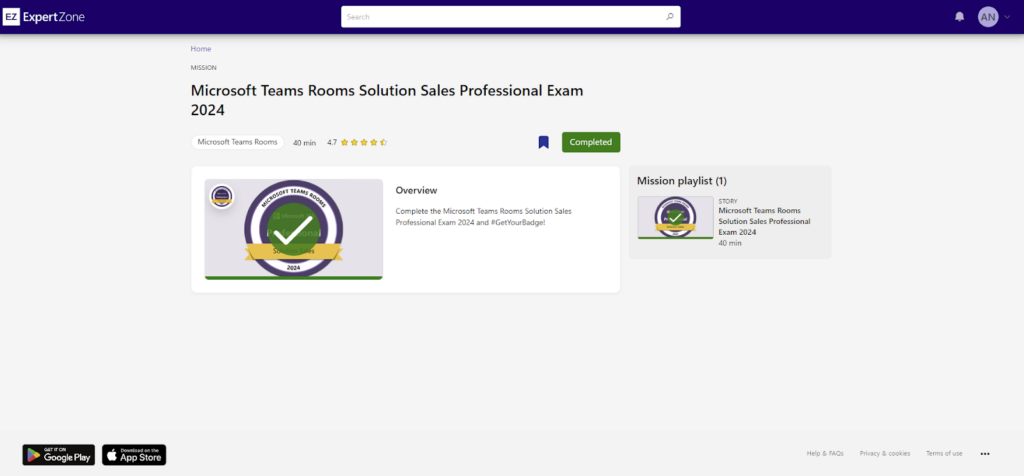
What to Expect?
When you enter the ‘Microsoft Teams Rooms learning path’ page, you’ll see a large selection of content and courses. But don’t be overwhelmed, simply filter by Level = Fundamentals and Role = Presales, then you will see a total of 8 courses.
These learning modules/ courses are from the Microsoft Teams Rooms Sales Bootcamp, which took place in November 2023, and are available as both Videos and Presentation downloads.
If you are watching all the modules and completing the examples, you will need to set aside around 4 hours in total to complete. However, If you attended the Bootcamp back in November, you can fastrack your way through the courses.
Once you are confident you can complete the exam, you can make your way to ‘ExpertZone’ where you will be asked a series of multiple choice questions, and you must get a score of 80% or higher to pass. It says 40mins but it won’t take this long.
Top Tip: Don’t get caught out by the ‘Select all that apply’ questions though and mistake them for 1 answer, like I did!
Lastly, don’t panic if you don’t get 80% on your first try, you can take the exam as many times as needed to pass (I must admit, it took me more than one attempt!)
Good Luck!
What to do with the badge?
Once you have achieved your Microsoft Teams Rooms Solution Sales Professional badge, I would recommend adding the badge to your LinkedIn profiles, email signatures and, if you can, your company’s website – this will give you credibility when selling MTR solutions and is a signal of trust.
Don’t forget to use the hashtag #GetYourBadge
To find out more about DTEN’s solutions for Microsoft Teams Rooms, visit: https://www.dten.com/dten-solutions-for-microsoft-teams/
The Latest Additions to the DTEN Blog:
- Marubeni Corp Transforms Video Conferencing and Drives Workstyle Innovation with 200 DTEN Devices at New Headquarters
- How to Adapt your Medium Rooms to Hybrid Work?
- Hybrid Work Challenges in Large Meeting Rooms – and How to Solve Them
- Hybrid Work Challenges in Small Meeting Rooms—and How to Solve Them
- DTEN Unveils New Video Conferencing and Collaboration Solutions for Medium and Large Meeting Rooms