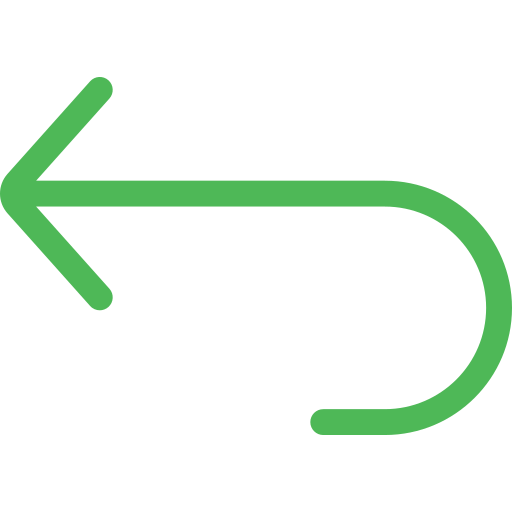Zoom vs. Zoom Rooms: Understanding the Key Differences
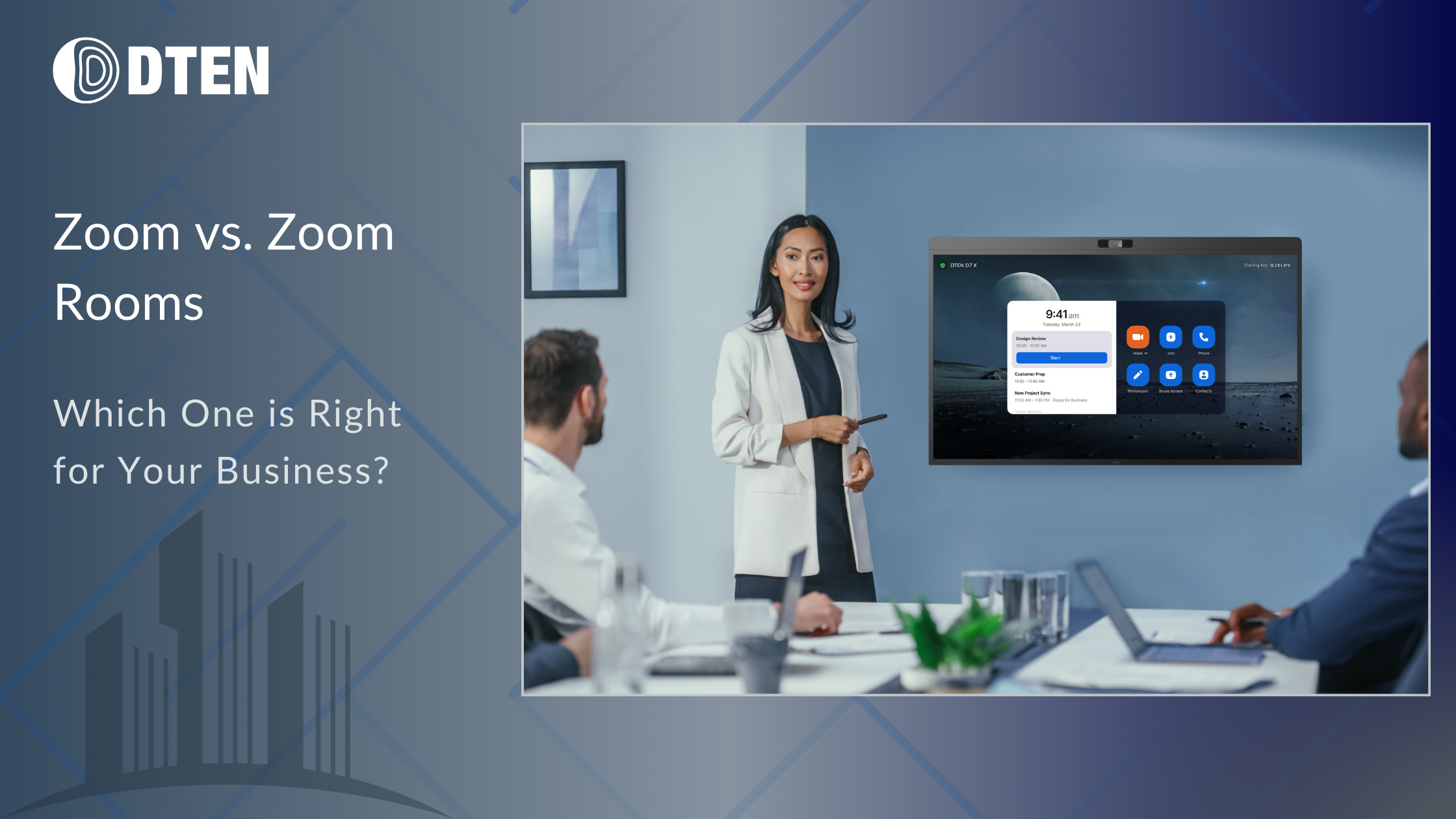
Today, many offices are embracing a blended workforce, combining remote and hybrid employees. This approach benefits employers and employees: employees enjoy improved work-life balance, while employers can cut costs and reinvest in resources that boost employee productivity.
A 2023 report by Deloitte reveals that more than half of finance leaders are being asked by their CEOs to prioritize cost reductions. During this review, real estate and office space emerged as the top areas for potential savings.
Zoom is a popular video conferencing software that has become so popular that it has become a verb. In corporate settings, one term you will often hear in association with Zoom is Zoom Rooms. The terms are sometimes used interchangeably, resulting in confusion about the remote collaboration services available and the features that distinguish them.
Let’s look at how this blog explores the difference between Zoom and Zoom Rooms and how you can ensure a simple, equitable experience for your distributed workforce.
What is Zoom?
Zoom is a cloud-based platform that makes it easy for people to connect, no matter where they are. Whether it’s for a quick team meeting, a virtual family catch-up, or a large-scale webinar, Zoom allows people to communicate effortlessly through video, audio, and chat.
The platform is known for its user-friendly design, making it simple to schedule or join meetings, share your screen, and collaborate in real time. From small businesses to global enterprises, Zoom has become a go-to tool for keeping people connected in a world where flexibility is key.
What is a Zoom meeting?
A Zoom Meeting is what many people picture when they think of Zoom. It’s a virtual gathering where the host schedules a meeting and sends out invitations via email or text. These invitations include a link that participants can click to join the meeting seamlessly.
With a standard Zoom Meetings license, you can use a PC, tablet, or smartphone with the Zoom software installed to host or join these meetings. This setup is perfect for remote, hybrid, or work-from-home employees, turning nearly any device with a camera into a virtual meeting space.
Zoom Meetings offer great flexibility. They can be as simple as a one-on-one chat or as extensive as a large group conference.
You can also select from different licensing options, depending on a few key factors:
- How long your meetings can last
- The number of people who can join at once
- Whether you need to record and save meetings on the cloud for future viewing
These choices help you tailor the Zoom experience to your needs, whether you’re conducting short team meetings or larger, more detailed sessions.
Some Key Features of Zoom Meetings:
Video Conferencing: Connect with others face-to-face through video, adding a personal element to virtual interactions.
Screen Sharing: Easily share your screen to present documents, slides, or other materials to participants.
Chat Functionality: Use instant messaging during meetings for real-time communication and collaboration.
Recording and Transcription: Record meetings for later review and use automatic transcription to keep track of key points.
Breakout Rooms: Split larger meetings into smaller groups for more focused discussions and brainstorming. Zoom breakout rooms are perfect for personalized interactions and can help increase productivity.
Integration with Productivity Tools: Connect seamlessly with popular tools like Google Calendar, Microsoft Outlook, and Slack to streamline your workflow.
What are Zoom Rooms?
Zoom Rooms is simply an upgrade to Zoom meetings designed for more professional settings. It helps promote inclusivity and provides a high-quality hybrid experience in rooms, rather than at the desktop. While Zoom is the software that powers your video conferences, Zoom Rooms takes things a step further by combining this software with physical hardware and a dedicated meeting space.
Think of it this way:
We’ve all been to the movies. Imagine Zoom Rooms as the 3-D experience for your remote/hybrid employees. Just as 3-D movies provide a more immersive experience, Zoom Rooms’ intuitive and engaging setup helps foster deeper connections and build trust.
Zoom Rooms helps reimagine physical meeting spaces into fully equipped virtual hubs by equipping them with high-quality audio and video systems. Additionally, Zoom collaborates with various well-known third-party vendors, allowing Zoom Meetings to be used with their hardware. DTEN offers room solutions to run Zoom Rooms with a tap of a button.
Some Key Features of Zoom Rooms:
Smart Gallery: Zoom Rooms’ Smart Gallery is an AI-driven feature that transforms a single-camera view of a meeting room into up to three distinct video streams. Some suggested Devices that use Smart Gallery include D7X Windows, D7X Android, and the DTEN Bar.
Centralized Control: Easily manage and control multiple meeting spaces from one intuitive interface. No extra devices are needed—start, stop, and control Zoom Rooms meetings directly from your mobile phone or laptop
Workspace Reservation: Workspace Reservation and Zoom Rooms provide insights into desk and conference room usage, helping you optimize space, reduce costs, and adapt to changing employee needs.
The Latest Additions to the DTEN Blog:
- Marubeni Corp Transforms Video Conferencing and Drives Workstyle Innovation with 200 DTEN Devices at New Headquarters
- How to Adapt your Medium Rooms to Hybrid Work?
- Hybrid Work Challenges in Large Meeting Rooms – and How to Solve Them
- Hybrid Work Challenges in Small Meeting Rooms—and How to Solve Them
- DTEN Unveils New Video Conferencing and Collaboration Solutions for Medium and Large Meeting Rooms