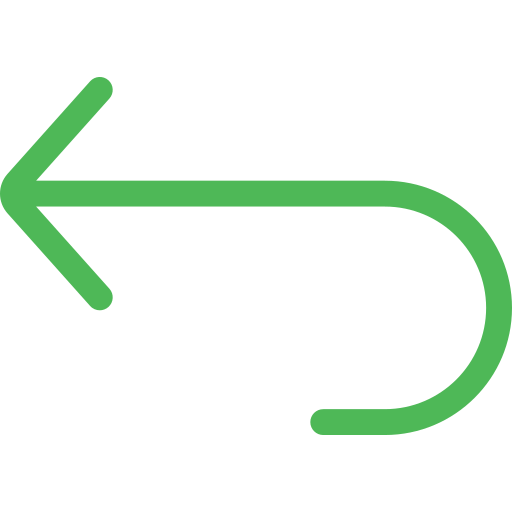Overcoming Collaboration Challenges: 5 Essential Zoom Rooms Updates You Should Know About

What’s New for Zoom Rooms in Q4 2024?
With the increasing use of Zoom’s collaboration tools, businesses have seen significant growth by allowing teams to connect more smoothly and stay on top of their projects. Over the past couple of months, Zoom has rolled out a series of new features, and this post will walk you through five key updates. Plus, you’ll learn how integrating workplace collaboration devices from DTEN can make these tools even more effective for your business.
Smart Name Tags
Remote work used to be an afterthought, with remote employees often feeling disconnected and secondary on a screen. Zoom Rooms is reshaping this dynamic in the hybrid work era. In-office employees can now join meetings without the fuss of cables, while remote workers can engage seamlessly, fully participate, and feel valued in the meeting experience.
Zoom Rooms’ new Smart Name Tags feature automatically adds name tags to everyone in the room, whether they’re speaking or not. This helps make meetings more inclusive and welcoming, so everyone feels recognized and part of the conversation, creating a more positive experience for all participants.
Zoom Rooms uses video collaboration solutions like DTEN to transform any room into a conference room experience. The DTEN D7X is elegant and powerful, combining all the components of video collaboration in a lightweight design.
The upgraded cameras, microphones, and touch capabilities give you an enterprise-ready experience. The AI-assisted audio optimizer filters out distracting sounds, and the 15-microphone array ensures that crystal-clear voices are picked up. The AI-assisted 4K extra wide-angle helps capture everyone in the room, even those on the sidelines.
You can access the Zoom Rooms Smart Gallery feature and combine it with the Smart Tag feature to ensure everyone can be clearly seen and recognized.
Zoom Room’s Intelligent Director Feature
This feature is great for framing workers sitting in larger spaces rather than just a single corner view of the room and person. It combines hardware and artificial intelligence to determine the best angle and can display up to 16 individuals in a Zoom Room.
The DTEN Vue Pro, a Zoom-certified hardware solution, is designed to create a more inclusive and immersive meeting experience. Equipped with professional 4K cameras, it captures in-room participants at eye level, making interactions feel more natural.
By combining AI-powered features like the intelligent director and smart name tags with DTEN Vue’s advanced lenses, each participant is dynamically framed in clear headshots, regardless of their position in the room. This ensures everyone is seen and heard, enhancing engagement and making hybrid meetings feel more connected.
Bonus Tip: You can easily set up the DTEN Vue Pro by sliding it into a secure mount on either side of the D7X 55’’ or D7X 75’’. Once in place, it automatically calibrates to the room, providing individual video feeds for each participant, ensuring everyone is clearly visible in the meeting.
Zoom Workplace Reservation
Employees who come into the office want to make sure their time is well spent. Imagine commuting a long distance, dealing with traffic, and finding parking, only to arrive and face frustrations like seating arrangements that separate you from your team or not being able to attend important client meetings because all the meeting rooms are booked. It would be a frustrating experience, making your in-office time feel unproductive and wasted.
The Zoom Workplace Reservation feature is the perfect solution for all your office logistics woes. You can customize your Workspace according to your office layout and easily see where others are sitting so that you can sit next to your department. Its AI-powered recommendations can intuitively suggest the best seat based on employee preferences or days when more teammates will be in.
Zoom-certified devices like the DTEN Mate offer a simple and efficient way to manage huddle room bookings and control meetings. With just a tap on the screen, employees can easily browse meeting schedules and reserve spaces, allowing them to focus their time on more important tasks rather than worrying about logistics.
Zoom Device Management
The main challenge for organizations offering hybrid work is the difficulty of monitoring the office spaces and the devices used by remote employees. Zoom Device Management helps you manage your Zoom Rooms and devices remotely without being an expert in device management. It is simple to use and has centralized room and device management directly from the portal. You can even assign your devices to a particular Zoom Room before shipping so that you can quickly install it and get it signed in for a meeting.
While this solution helps improve efficiency and monitor the health of Zoom Rooms, another approach minimizes equipment downtime by offering advanced parts replacement and comprehensive coverage.
DTEN Orbit is a powerful tool for managing and maintaining your devices. It provides personalized access to a support network, allowing you to remotely troubleshoot issues, check warranty status, and manage firmware updates from a single platform. This ensures your devices stay in top condition with minimal disruptions.
Zoom Workplace
Zoom Workplace helps steams streamline communications and helps team collaborate with ease with AI companion. If you’re familiar with the Zoom desktop app, you’ll notice the new “Zoom Workplace” branding throughout, along with several exciting updates, including:
- Streamlined navigation for easier access
- A unified meetings and calendar view to keep everything in one place
- New color themes to personalize your experience
- Multi-speaker view to keep everyone engaged
- A customizable meeting toolbar for a tailored interface
Paired with the DTEN D7X Dual’s expansive 75” displays, meetings become more immersive, offering ample screen space for shared content and remote participants. With a one-touch meeting start, local sharing, and an intuitive menu design, everyone can stay connected without technical barriers.
Stay informed and be the first to experience these exciting new Zoom Room features! Get in touch with our DTEN Sales Team to stay updated on the latest product innovations, AI advancements, and upcoming upgrades as we continue to enhance your meeting experience.
Check out the Latest Additions to the DTEN Blog:
- Marubeni Corp Transforms Video Conferencing and Drives Workstyle Innovation with 200 DTEN Devices at New Headquarters
- How to Adapt your Medium Rooms to Hybrid Work?
- Hybrid Work Challenges in Large Meeting Rooms – and How to Solve Them
- Hybrid Work Challenges in Small Meeting Rooms—and How to Solve Them
- DTEN Unveils New Video Conferencing and Collaboration Solutions for Medium and Large Meeting Rooms