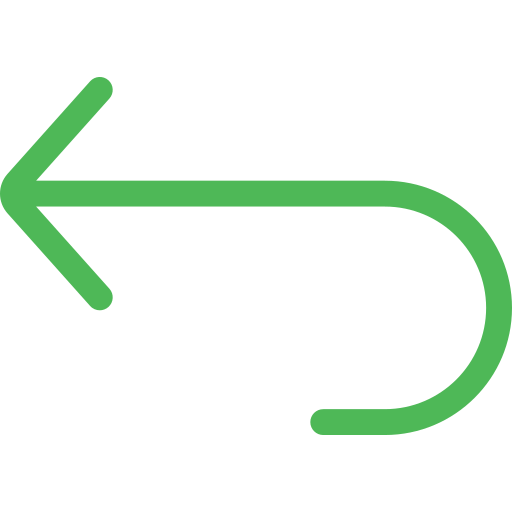Keep Your DTEN Clean and Clear of Dust and Fingerprints

DTEN Solutions feature brilliant multi-touch displays, but how do you maintain that crisp window for your zoom meetings, virtual class sessions, and remote workgroups?
Follow this simple guide to make sure that your DTEN stays clean and clear of fingerprints, dust, and residue.
1. Use the DTEN Stylus for whiteboarding and annotating on your DTEN
Illustrate and annotate your ideas seamlessly with the DTEN Stylus
The specially designed DTEN stylus offers an intuitive and precise way to interact with the touch-sensitive DTEN screen. The medium-sized barrel and rounded corners of the lightweight DTEN stylus is comfortable to hold, and keeps the DTEN screen clear of any fingerprints or hand smudges.
2. Disconnect the power first
It’s much easier to see dust and fingerprints on a clean black screen
Disconnecting power from your DTEN before attempting to clean it has many advantages. First, the glossy black screen of an unpowered DTEN will reveal much more dust and fingerprints than a lit screen. Second, removing the power source from the DTEN will prevent any potential shorting out or electrical shock that cleaning the unit may present.
3. Use a clean, but not new, microfiber cloth
Just remember to throw them in the wash first!
Did you know that new microfiber cleaning cloths need to be washed before using? Manufacturers include sealing agents on the cloths to protect them during storage and transport. When activated with water or household cleaning agents, this sealant can activate and leave a filmy residue on your DTEN.
4. Save the Windex for your windows, not your DTEN
Cleaning solvents made for glass can damage the finish on your DTEN
While great at making glass windows crystal-clear, ammonia, vinegar, or alcohol-based solvents can be too harsh for DTEN panels and may dissolve the thin screen coating. Please avoid using household cleaning solutions and solvents on DTEN products.
5. A little soap and water goes a long way
Add a small amount of mild soap to a soft cloth for tough smudges
If you find that an extra-stubborn fingerprint or a bit of residue simply won’t go, add a small amount of water and mild soap to a soft cleaning cloth. Take care not to let this cloth get too wet, or allow moisture to seep into the bezel of the DTEN.
So that’s it!
- Always power down or disconnect your DTEN from a power source before attempting to clean
- Start with a clean, soft, lint-free cloth, such as microfiber
- Avoid household cleaning agents such as Windex, as these can cause damage to your DTEN
- A little mild soap and water will go a long way, just be careful not to let your cleaning cloth get too wet